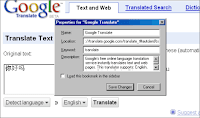 If you often translate bits and pieces using Google Translator, here’s one way to quickly access it:
If you often translate bits and pieces using Google Translator, here’s one way to quickly access it:- go to http://translate.google.com/translate_t#autoen and bookmark the page in Firefox
- open the bookmark settings by right-clicking the bookmark and picking Properties
- in the keyword field, enter the word translate
- in the location field, append %s to the URL
- hit the Save Changes button.
Now if you find a bit you want to translate, you can copy it, then type translate followed by a blank into the address bar, paste the text, and hit return. The text “translate” is your custom keyword as you provided it, and the “%s” tells Firefox that you want to pass a parameter which will be appended to the URL.



0 comments until now.
Post a Comment