Here’s how it works:
1- Download Gpsace - Windows - Linux - Mac OS X
2- After downloading, install it and restart firefox. You’ll see a small blue Icon beside your other installed plugins.
3- Goto Tools and Click Gspace, you’ll see a new tab opened with it’s FTP look interface. On left side you’ll see the files stored on your computer and on the right side you’ll see Gpsace.
4- Click on Manage Accounts, enter your information.
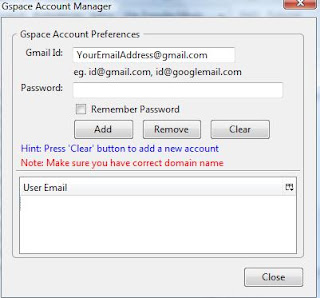
5- Click Login on Top and it will ask you to enter your gmail password. (I would suggest that if you want to keep it all safe and don’t have a feeling that it might get hacked or anything, create a new Gmail Account and use it as a medium of Free Online Storage. After entering the password, you’ll see My Gspace and a empty directory. Another tip, If you are unable to login, goto your browser and login to your gmail account from there and you’ll see it working.
6- After you’ve logged in, you can create directories, Drag and Drop files there and convert your gmail space into a working, Free and Safe File Storage Drive.


0 comments until now.
Post a Comment