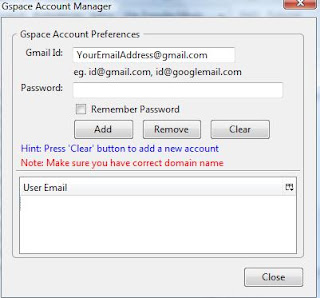Acheiving fitness and the body you want and eventually through that, acheiving the life that you want is an art in itself. The following article should really help in being successful in achieving this and, also in acheiving and reaching other life changing goals. Have fun.
The following traits are written out in order. Anotherwords, you need to work on the first one before the second one. But you can work on them around the same time.
Self valueMaintaining self value is hard for some especially moms and dads. Because our society where, once we are parents we, somehow are not suppose to put ourselves first. We are supposed to be selfless often to the point were we have to prove our worth to our friends and peers.
The only thing I can say about that is, that when the plane is going down, mom or dad needs to put the oxygen mask on themselves before their kids, in order to save their kids. We are only as good as our weakest player. And when WE are the weakest player, everyone in the family suffers, especailly kids. It is a heavy burden for kids to be the only reason for your existance.
To live for your kids is great but not through your kids. There is nothing noble about sacrificing their mommys health, spirit, and well being. I for one want to inspire by example and show my daughter especailly, that you can do, be and get what you intend to in life. I want to walk my talk and I want them to also.
So, I would say to value yourself and take care of yourself first. Feel good at most costs because that energy really does rub off. There is nothing more depressing for a child than a depressed mom who has lost all her will and drive.
FocusSomeone once told me and I will never forget this, that we are not really in need of more time nowadays... We are in need of more focus. And that the trick and key to success in a shorter period of time, is not that we get distracted, but that we don't re-engage our focus fast enough when we do get distracted.
I would say that to do this takes practice. You need to meditate on re-engaging your focus and expediting your time. All of this takes patients and practice and there is nothing wrong with meditating and visualization to practice focus. So, as far as meditating on focus, there are exercises that help develop focus and it does take practice.
Meditation done right, does not just happen and most people don't put enough importance on this subject when in regard to physical pursuits. Personally I would say that this is a must. You can actually find meditations and visualization exercises on exercise and focus if you google Gina Cools articles. That would be me.
DisciplineBeing disciplined takes focus and self value. If you have those two things you are ahead of the game. Once you can re-engage in your goals and focus in, you have more of a chance to create discipline because you won't forget what your goals are as easily. You can refocus and you know it.
One thing that you can do now is consciously put yourself in a position where you have to deny yourself and follow thru with it. For instance, make a cake and don't lick the spoon with your kids if that is what you usually do. Or, don't eat off your kids leftovers, which is really a common thing overweight people do because they don't want something to go to waste. Rather than wrapping it up and putting it in the refridgerator.
So, try little exercises like that, that make sense to you. They are pretty easy to come up with and don't take a lot of time. Most importantly, they give you more confidence in the area of discipline.
Persistence.As far as persistence...something that works for me is, saying things like, "I am more fit and weigh less today than yesterday." This really helps me to keep it going when times get tough or just long and drawn out.
When I am afraid of failure and can't get across my impatience I just remember that to just wait it out after the work is fine and a trick to this is to know when you wait and know that your work is finished and now that is just a matter of time before you will see results.
Then create a list of items that need to be done to get to the next goal. Set your objectives down and it will go that much faster. And again visualize your successes. This helps you maintain your mindset.
Taking OwnershipBe the owner of your results and your goals not somebody elses. The minute you take ownership of someone elses results is when you lose control of your own. You simply cannot concentrate your efforts in both directions. One will eventually cancel the other one out. You need to focus your energy inward and visualize your own success and be the boss of you. Once you really do is when you can then be empowered to engage in more powerful situations.
Never ever listen to other peoples goals, or worry about their results or feel that they are taking away from you because of thier goals or results.
ResultsAgain, you need to know when you achieved your outcome and not beat a dead horse or waste time reinventing the wheel.
For instance, when you lose the weight you want to lose, you need to focus on the next thing, rather than spending time on more diets or new and improved calorie counters.
You lost the weight. Be happy and move on to the next thing.
This goes for your other personal and professional goals as well.
Focus on PeopleWhen I was a kid, people constantly told me that I was a people person. I thought that that was a worthless trait and didn't really do or mean anything. I was wrong.
It turns out, that trait is one of the things if not the most important thing that got me results in my biggest and most complicated goals. It is also now a fun trait to have and to work on.
Every successful person understands they need a team and that her success comes with and through other people.
A successful person will recognize these individuals and appreciate them for their talents and let them do their jobs. A successful person will hire the right trainer or dieticain and recognize their abilities. They will also do their homework and listen. He will also assume complete responsibility for things not working, and not blame the other person. Rather, he will know that the person was good enough to do their job, and it was he who did not follow thru.
These traits if worked on a daily basis by reminding yourself of them, and reading this article for awhile once a day. And then by meditating and visualizing yourself aquiring these traits will come. And with them, a whole new world will open up for you. Take one day at a time, and continue the fun but hard work.

 0
comments
0
comments